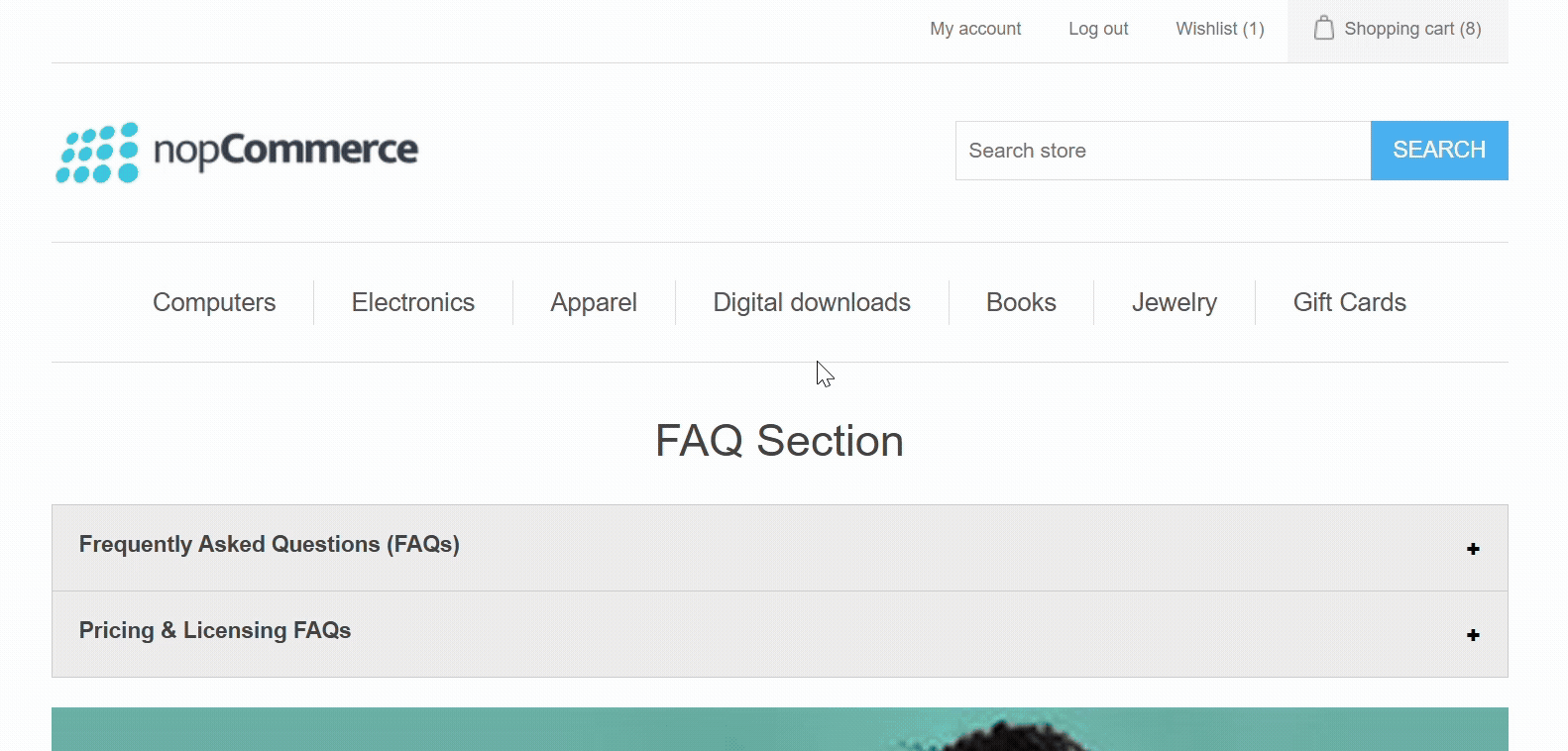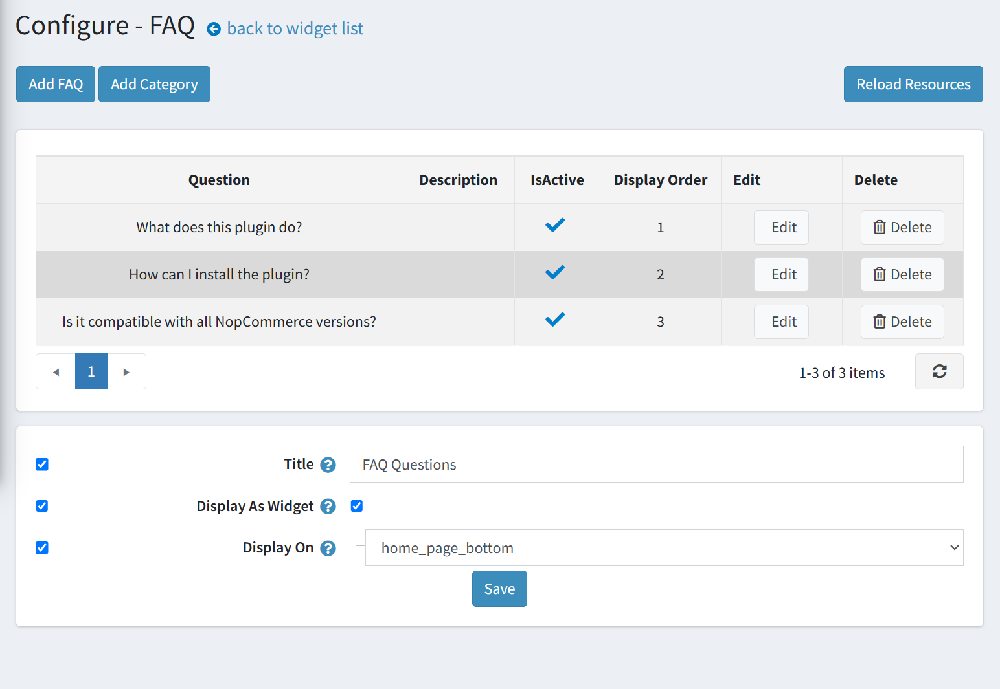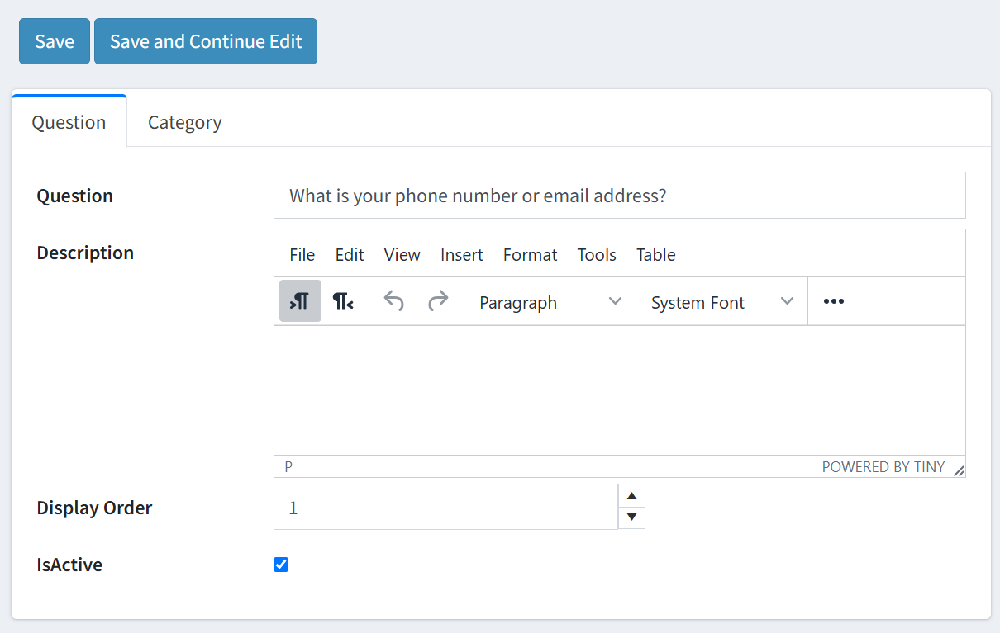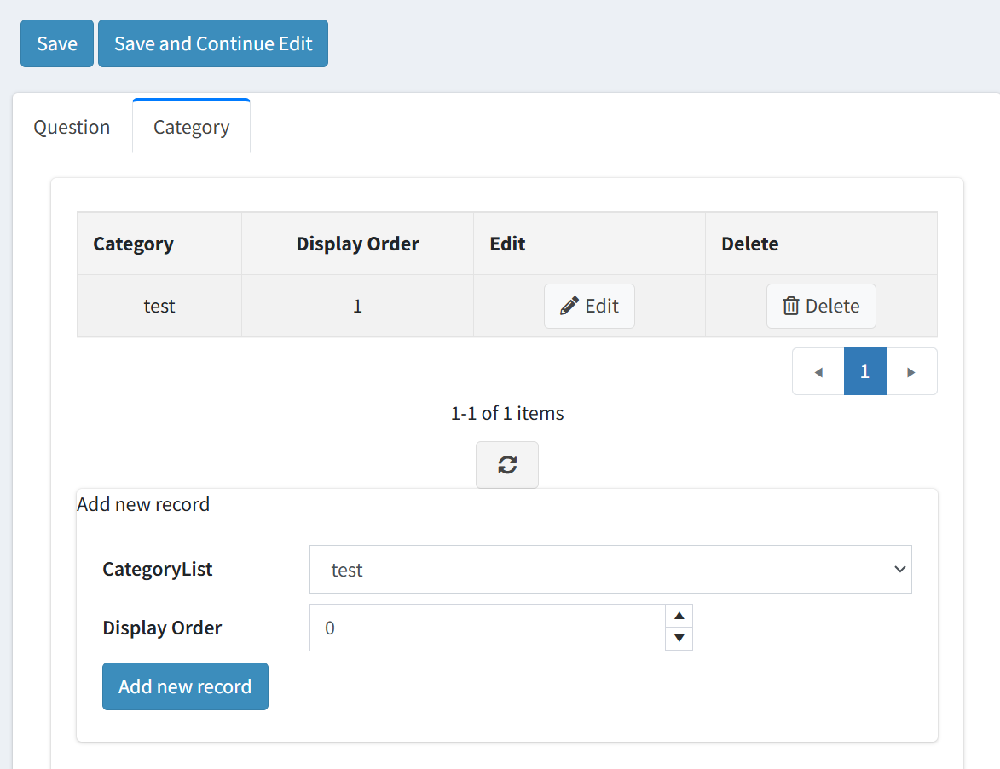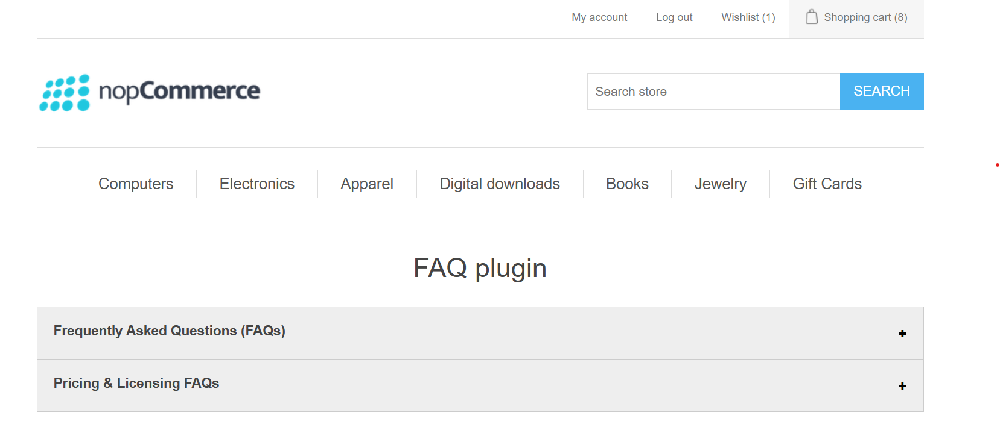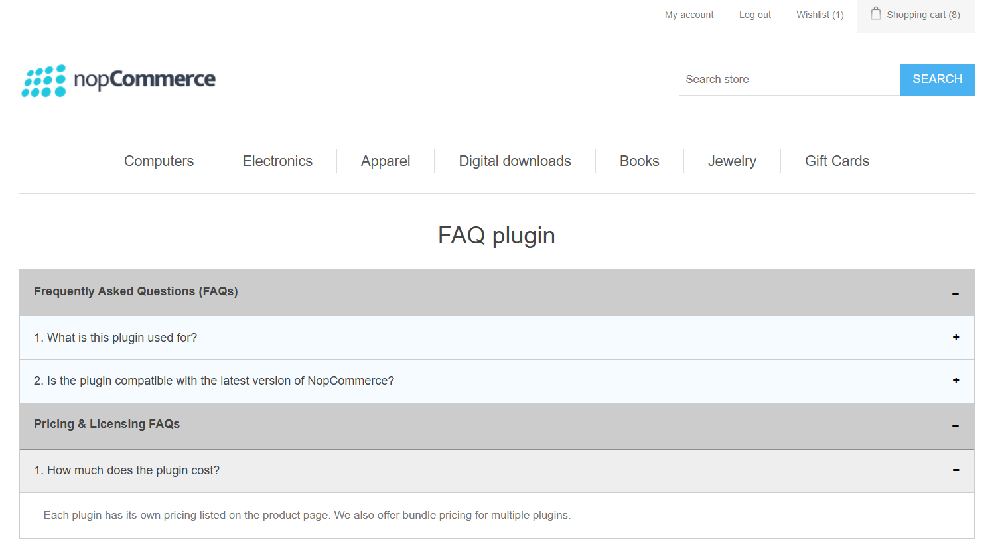FAQ
Tired of answering the same customer questions? Want to improve your store’s user experience and boost conversions?
👉 Our nopCommerce FAQ Plugin makes it easy to create and manage a fully customizable FAQ section—globally or for individual products. Help your customers find instant answers without contacting support, improving satisfaction, trust, and sales.