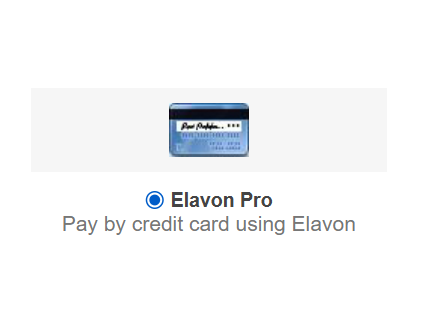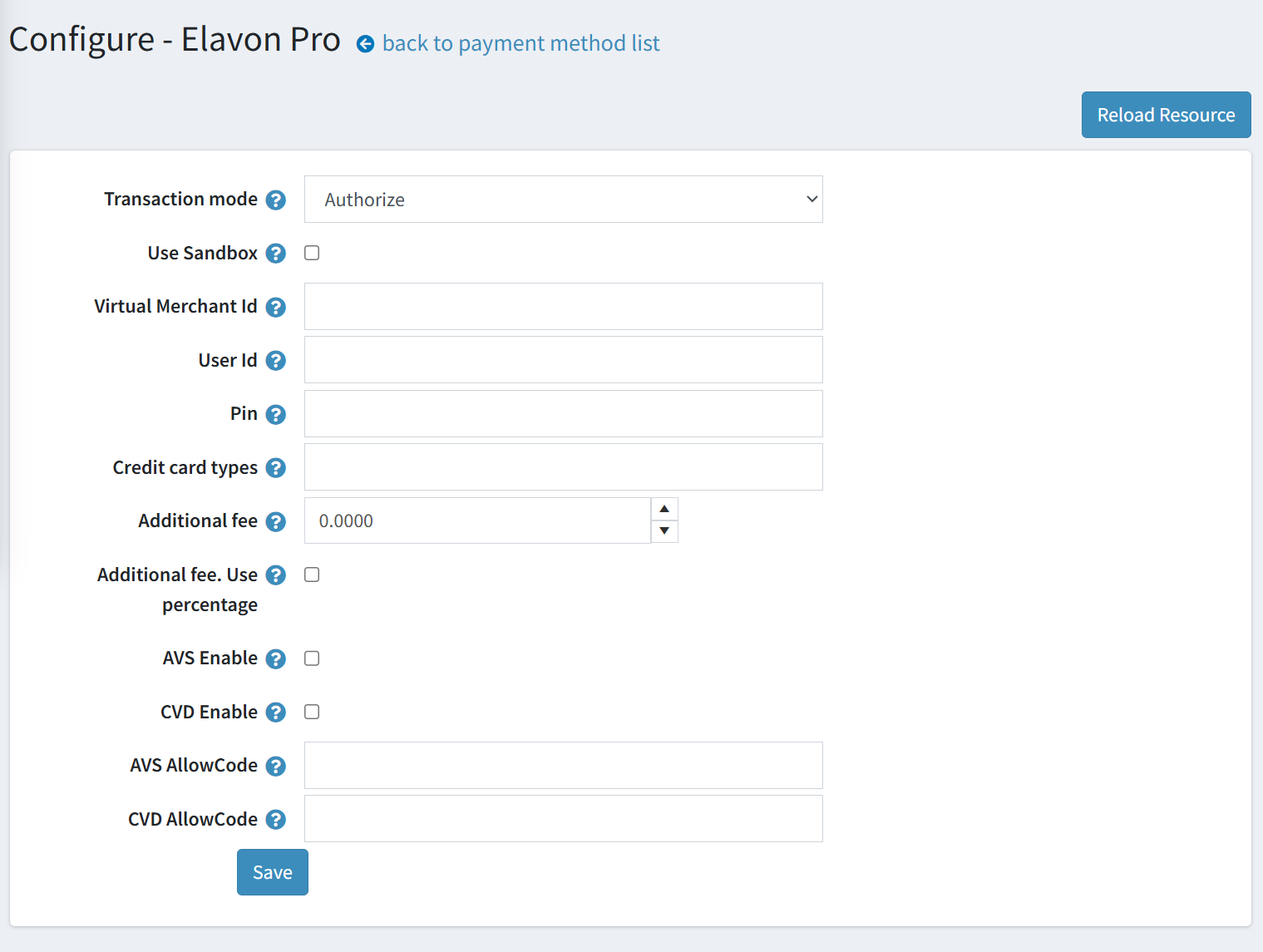ElavonPro
Upgrade your NopCommerce store with ElavonPro, the easy-to-use payment plugin that ensures fast, secure, and smooth transactions. Accept credit and debit cards effortlessly while providing a hassle-free checkout experience for your customers.