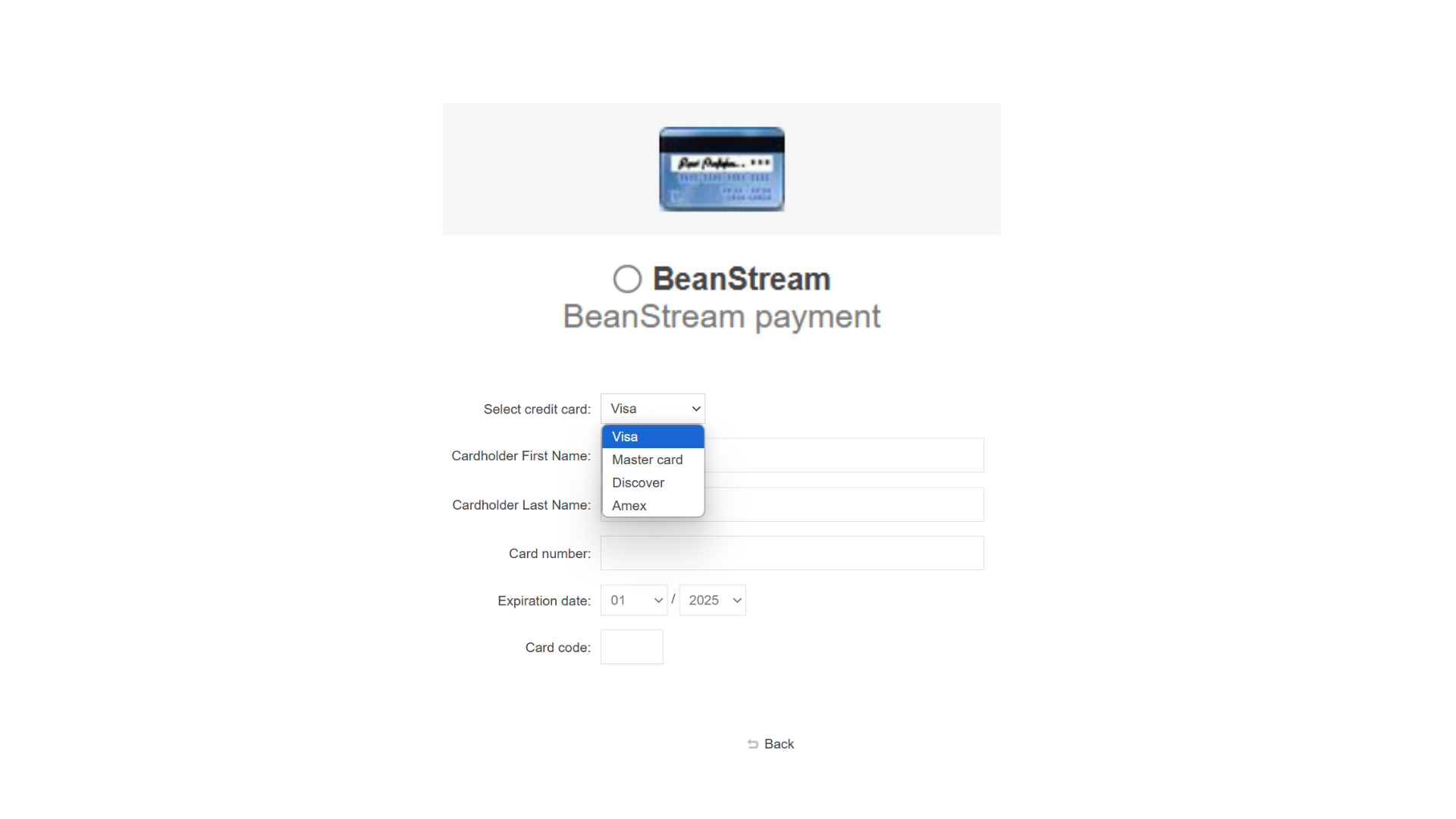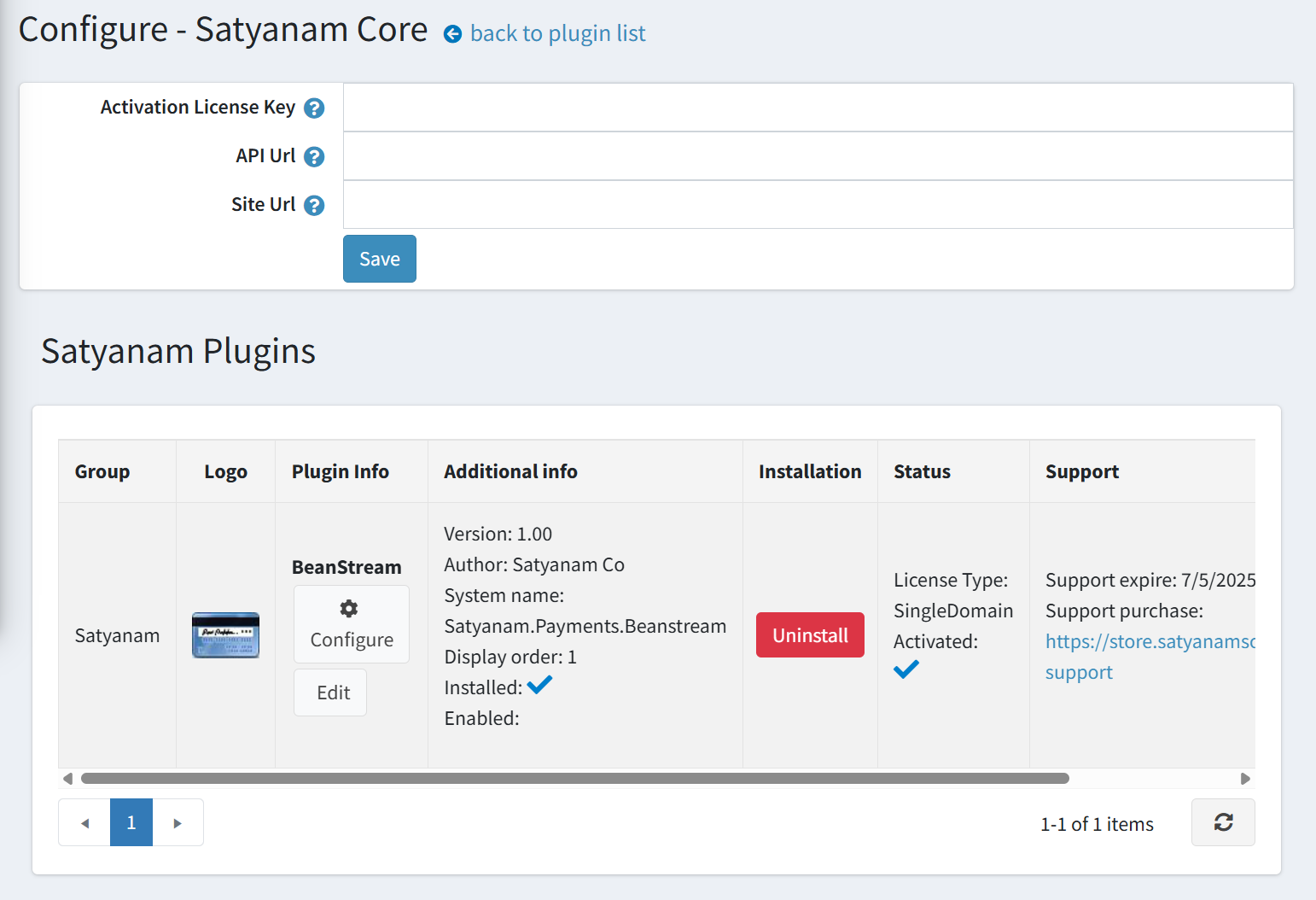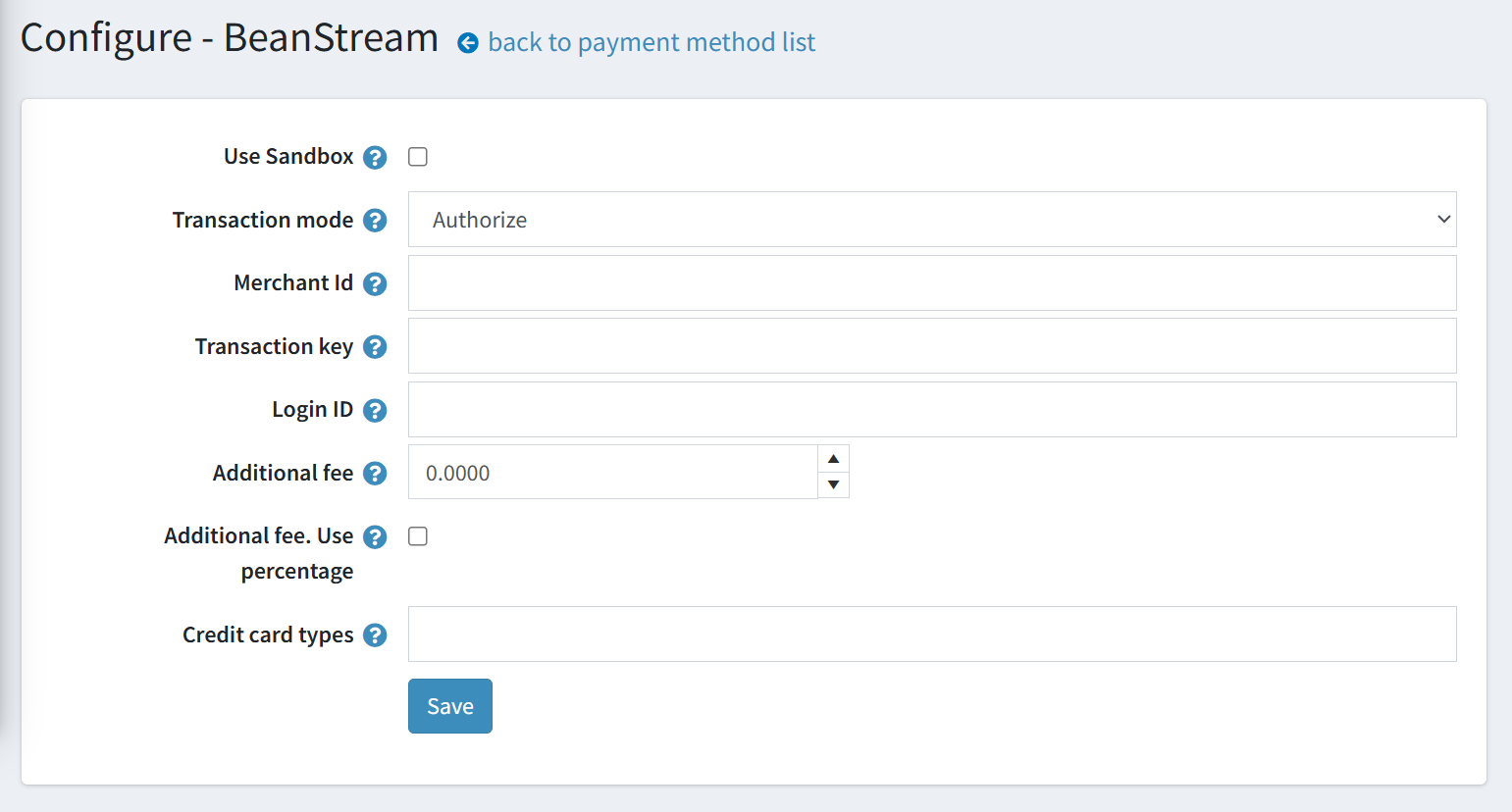Beanstream
The BeanStream Plugin integrates the BeanStream (now Bambora) payment gateway with eCommerce platforms like NopCommerce. It allows secure credit card processing, supports multiple transaction modes (Authorize, Capture, Refund), and offers features like additional fee configuration and sandbox mode for testing.