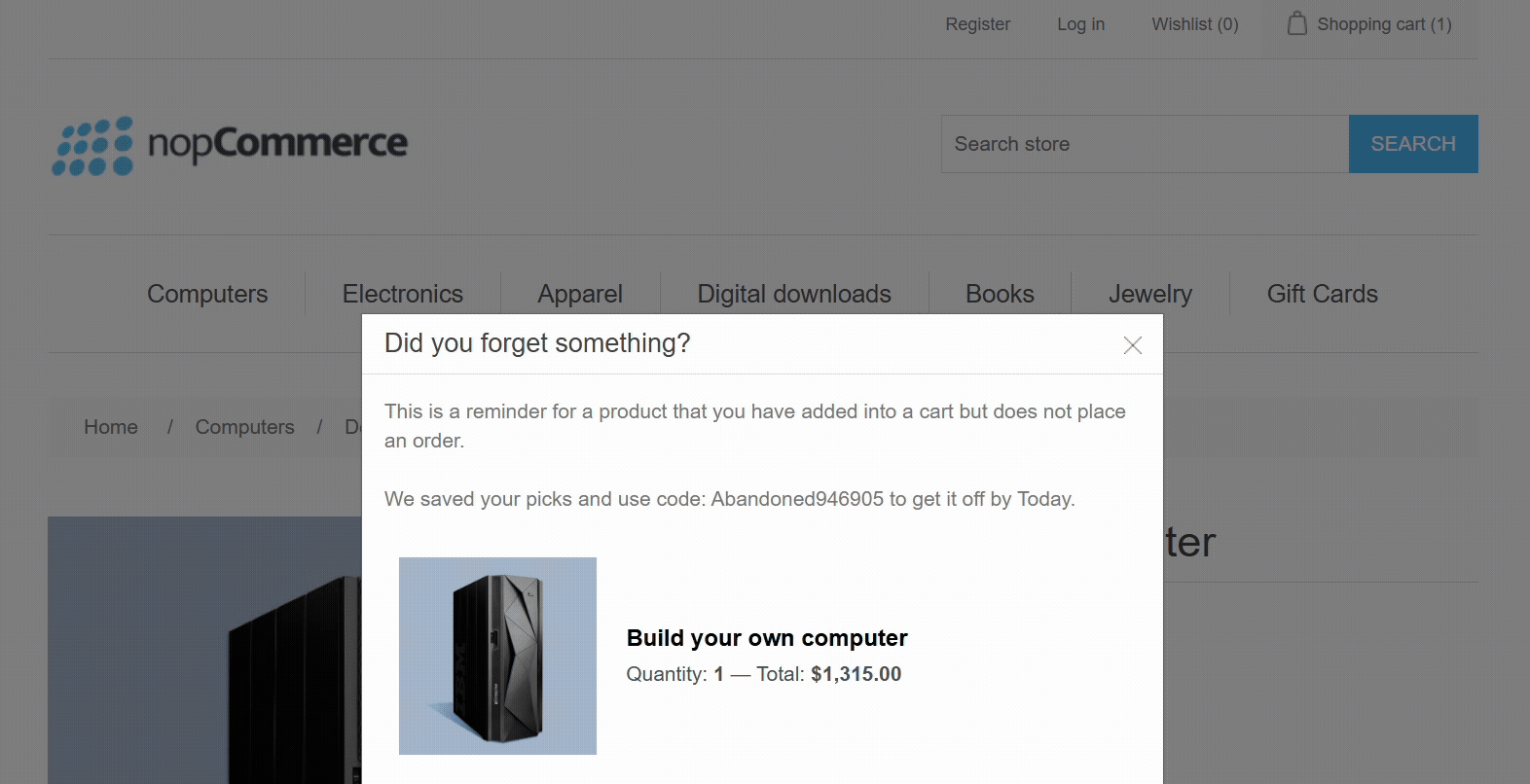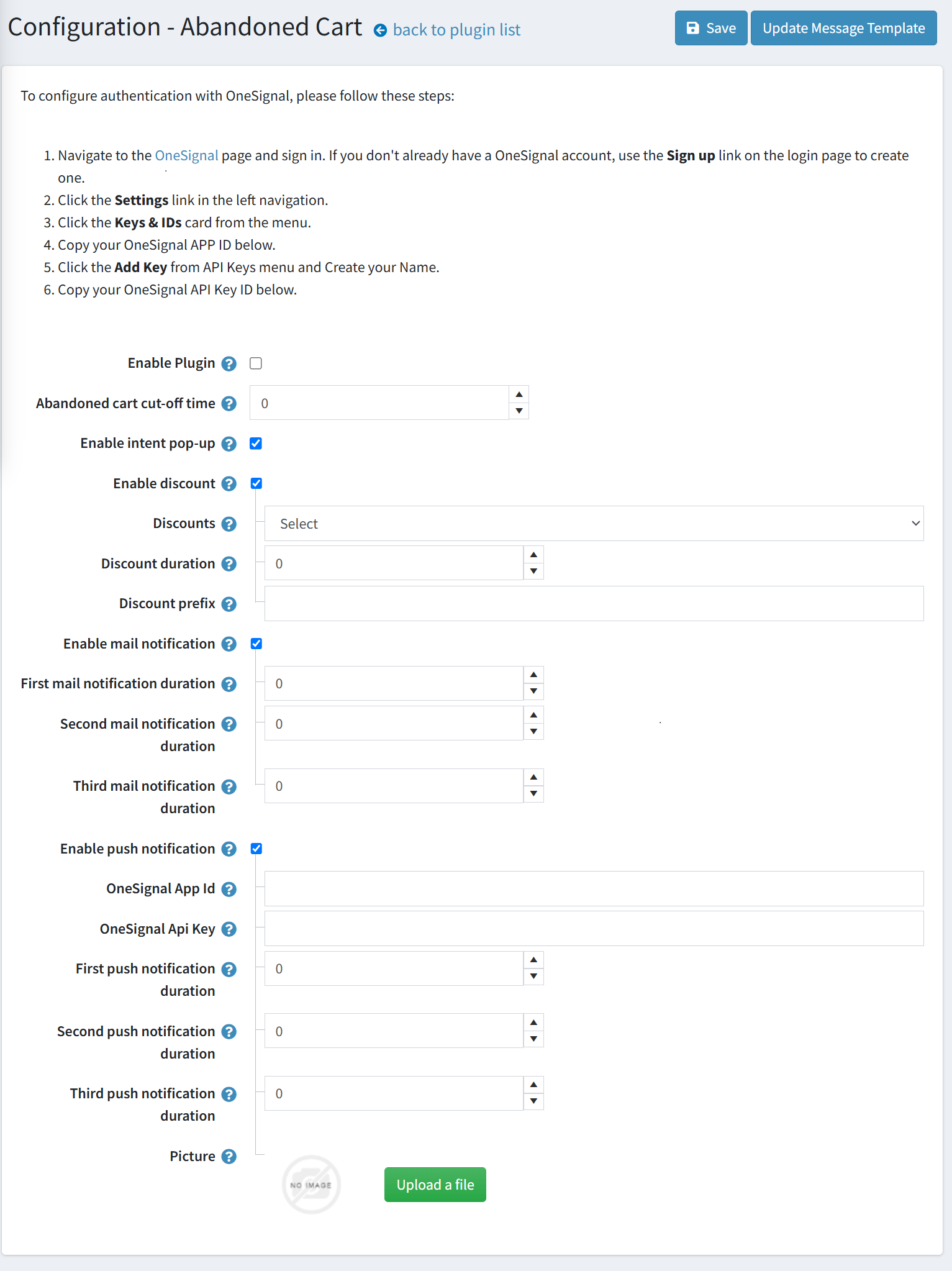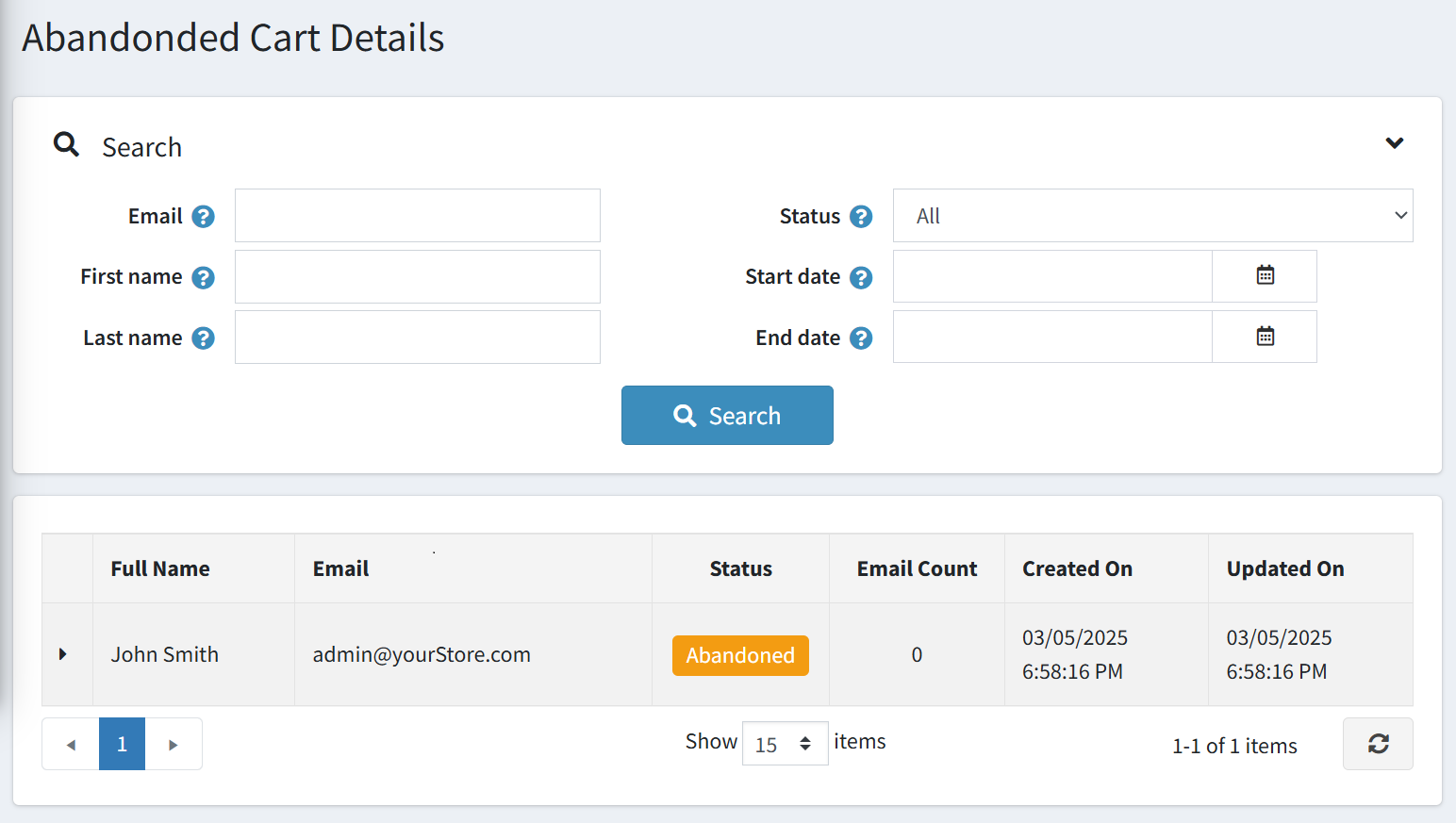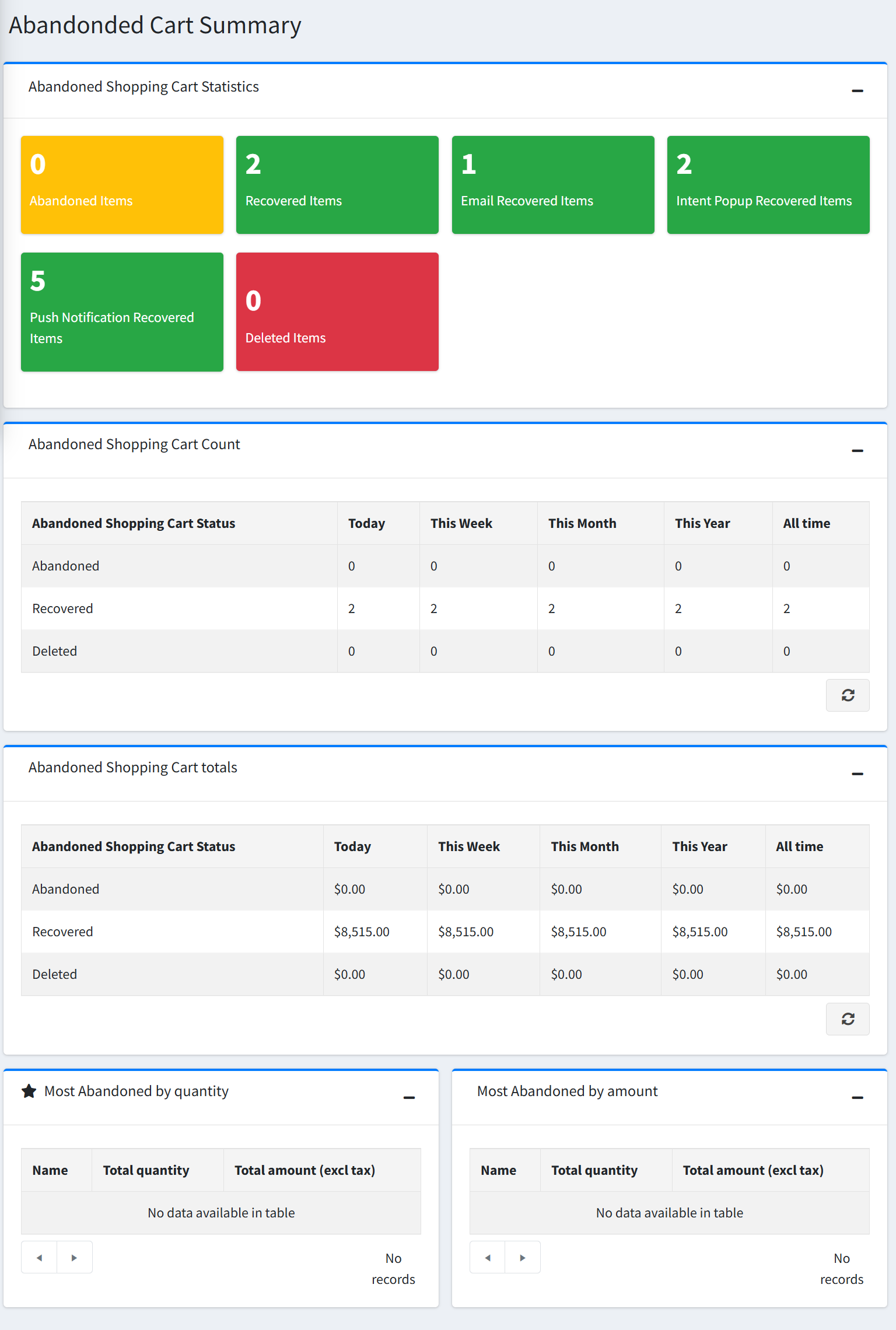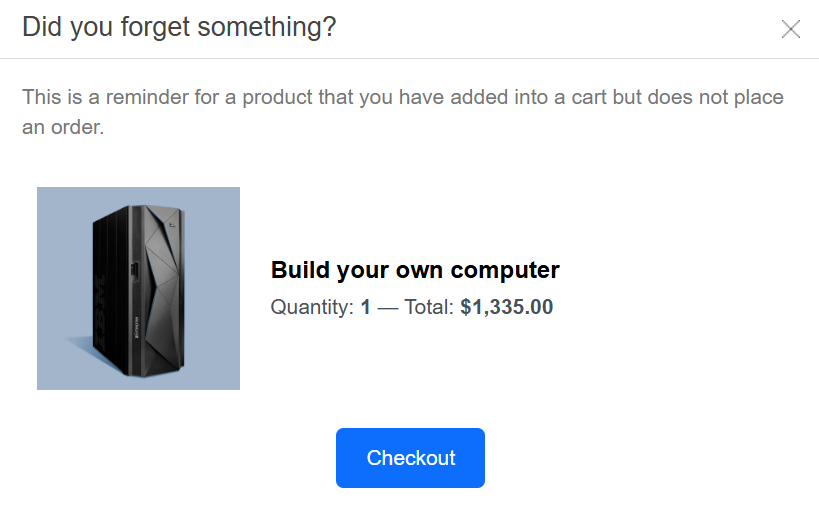Abandoned Cart
This plugin helps recover customers who added products to the cart but didn’t complete the purchase. It automatically sends them reminders through pop-ups, emails, and push notifications. You can also offer them a discount to motivate them to return and finish the order.